Revoking Tokens
All users with the same level of project-access effectively share the same kubeconfig file. This kubeconfig uses a token-based authentication, and the token is bound to the level of access (read-only/admin access). In case access needs to be removed for such a user, the tokens needs to be revoked, and all users need to download their kubeconfig again.
Revoke Tokens
If you need to rotate the Kubeconfig login token, proceed as follows:
Select your cluster.
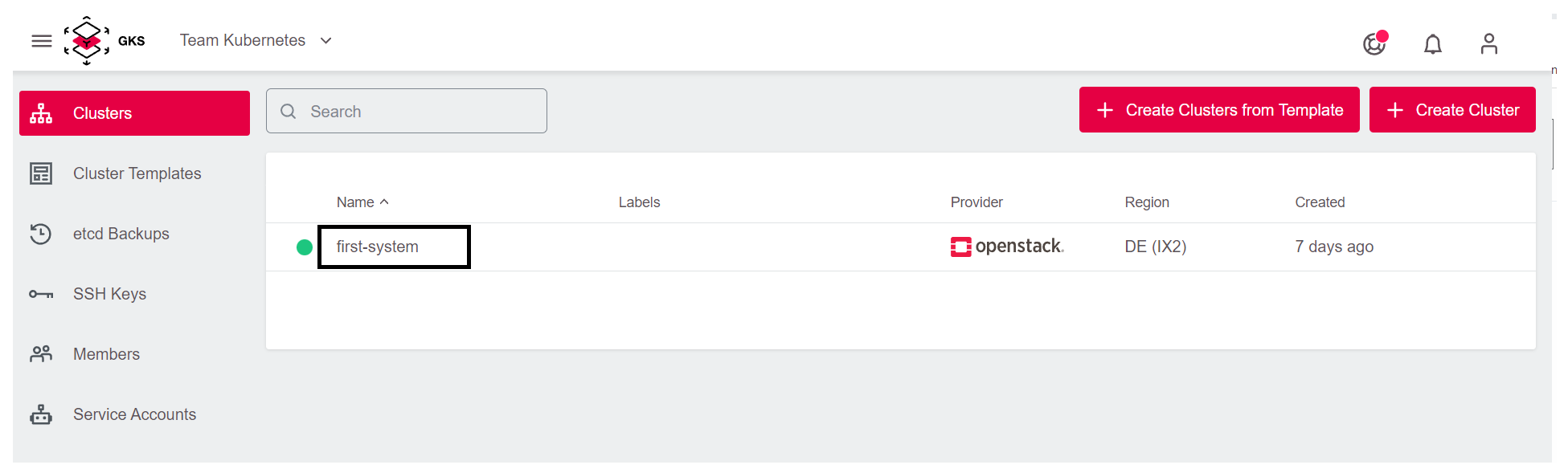
On the cluster detail page, click the three dots to open the cluster submenu. Then select
Revoke Token.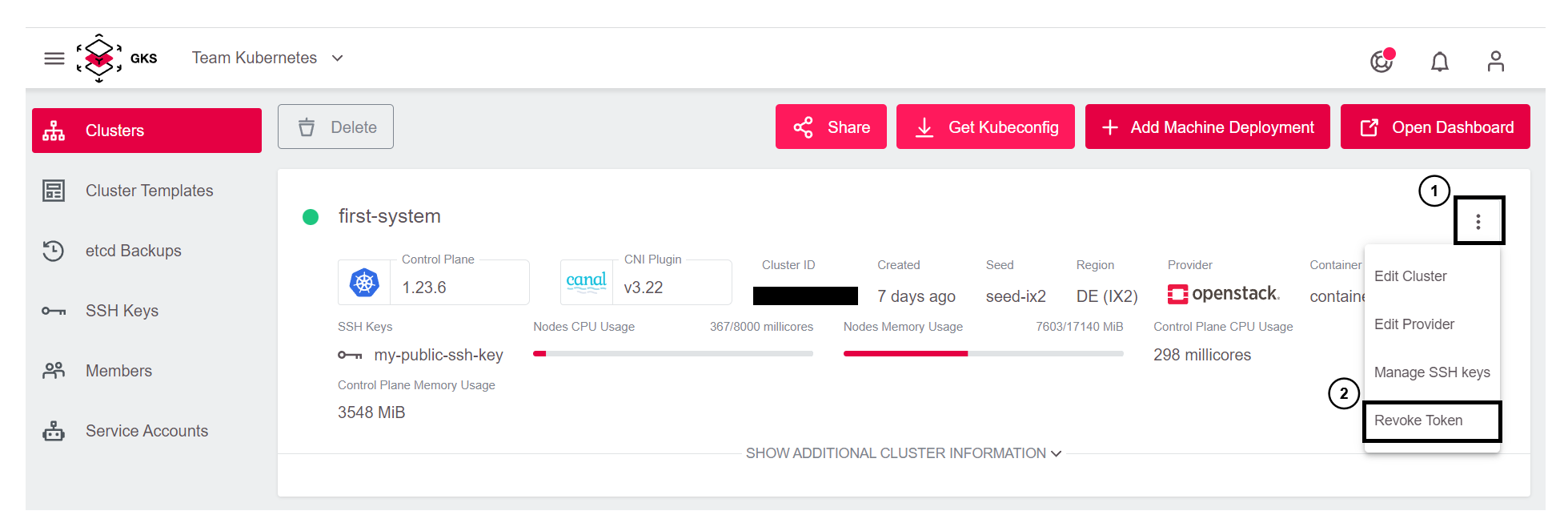
Select the token and press
Revoke Token.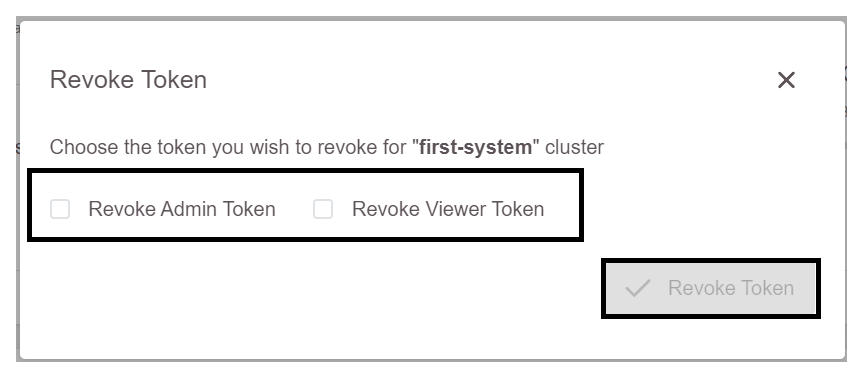
Finally, download the new Kubeconfig file as the old one is now invalid.


