Deleting a Cluster
It’s quick and simple to delete clusters in the GKS dashboard. The only prerequisite is a running cluster in a GKS project.
Finding the Cluster
To delete a cluster, you need to go into the cluster’s detail view. For this, click on first-system. 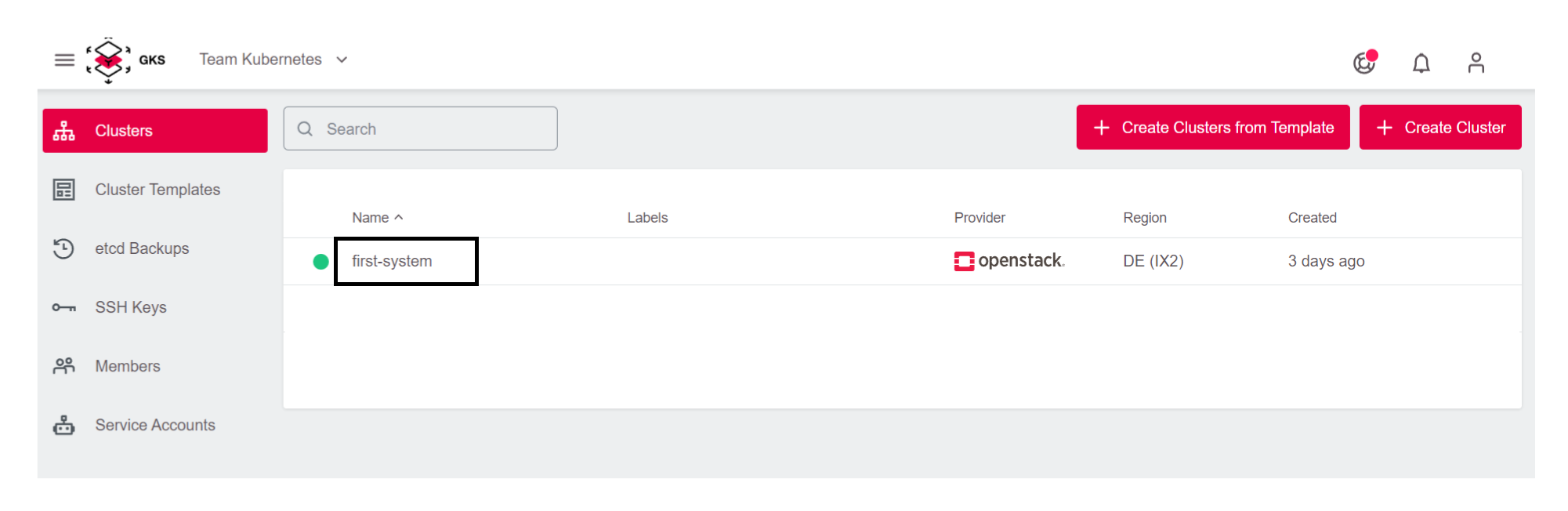
You need to use the cluster name later. To copy it into the clipboard, click on the name. 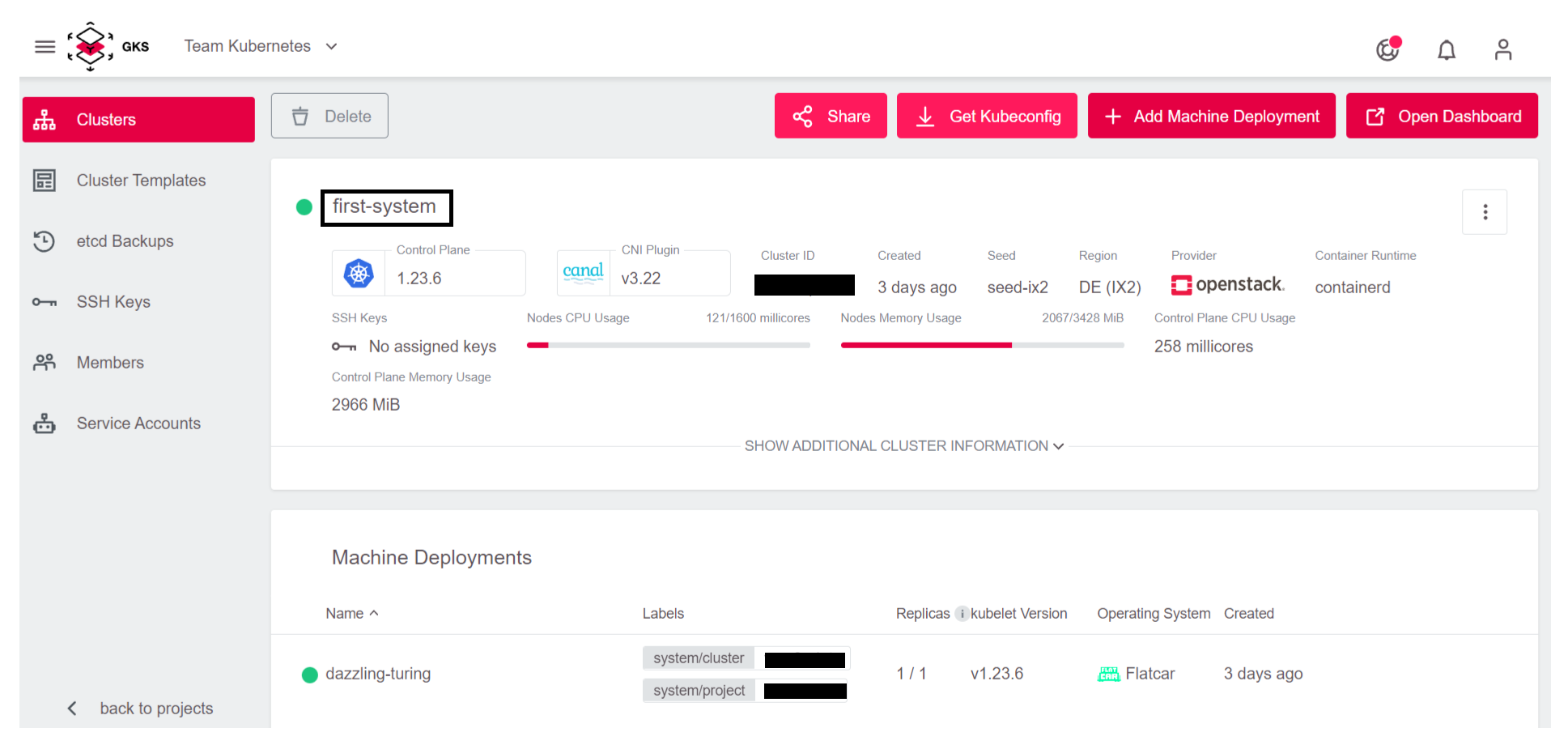
Deleting the Cluster
Now click Delete.
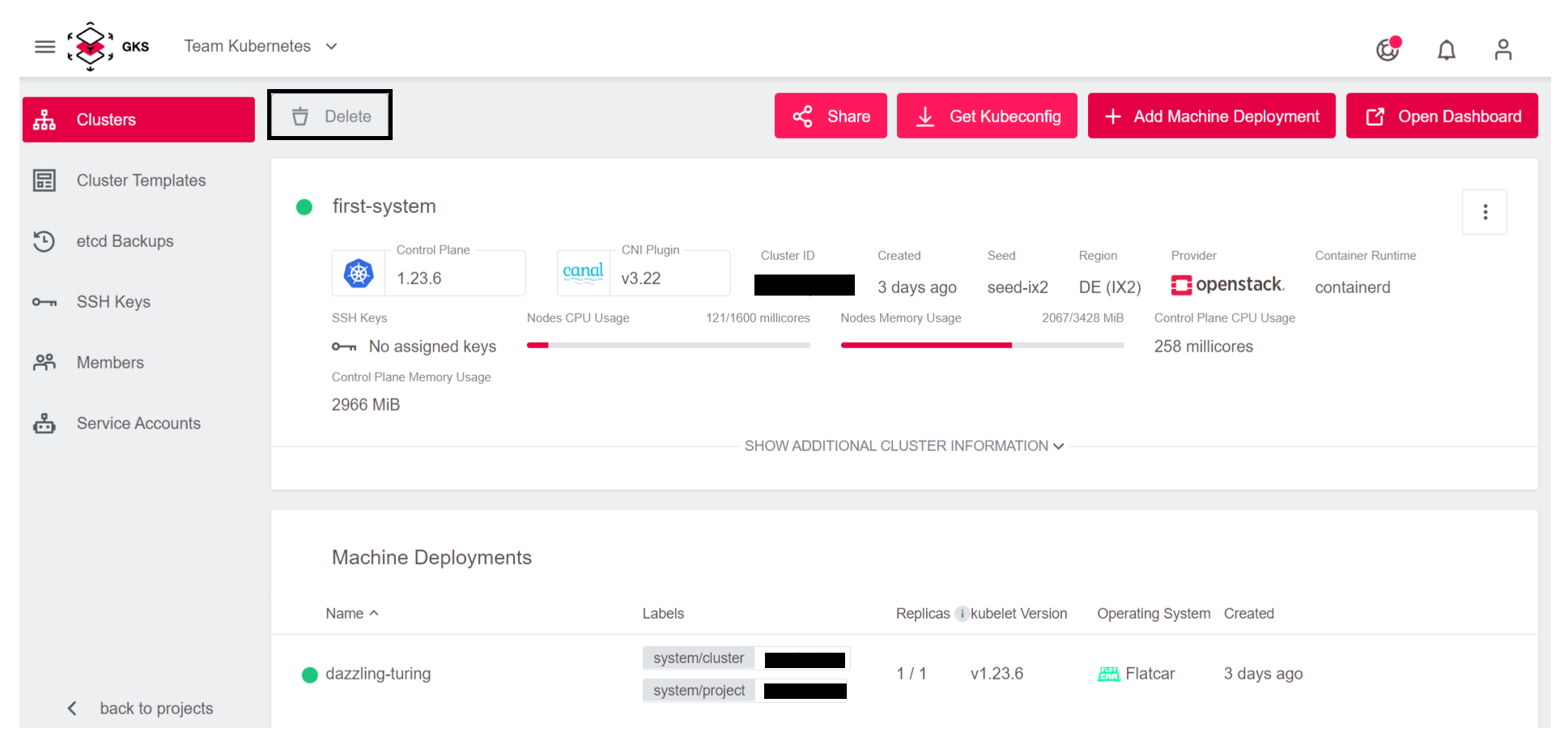
This opens a window where you need to enter the cluster name to avoid sudden and unwanted deletions. Since you copied the name into your clipboard previously, you can simply paste it here.
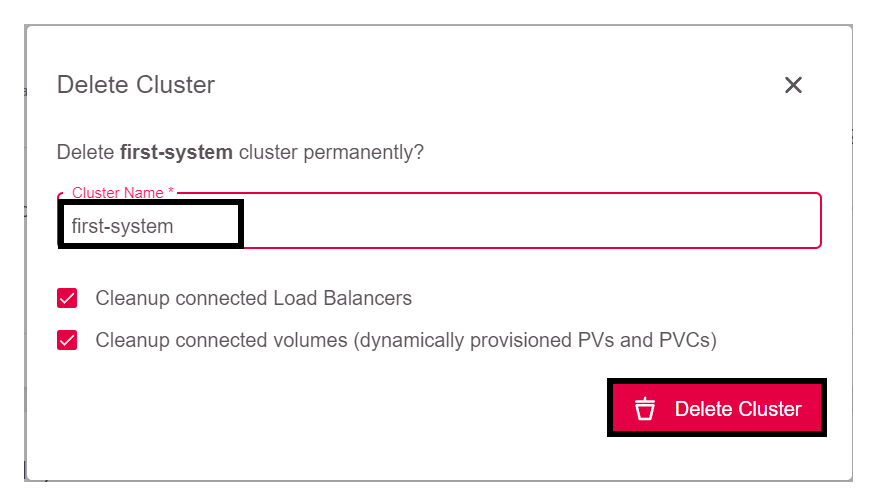
Since we also want to free up the resources, leave both check boxes marked. That way, volumes and load balancers provided by OpenStack will be removed as well.
Summary
Congratulations! You learned and achieved the following:
- How to delete a cluster
- How to delete all resources in OpenStack as well


