Step 2: Create an SSH-Key with the Horizon (Dashboard)
Start
To continue, you need an SSH keypair. If you already have a keypair and know how to use it, you can skip this section and continue with Step 3.
Installation
There are several ways to generate an SSH keypair. Later in this guided tour, we will show you how to create a keypair manually. In this step, however, you will learn how to create it from the dashboard.
To create the SSH keypair, go to Compute -> Key Pairs and click Create Key Pair.
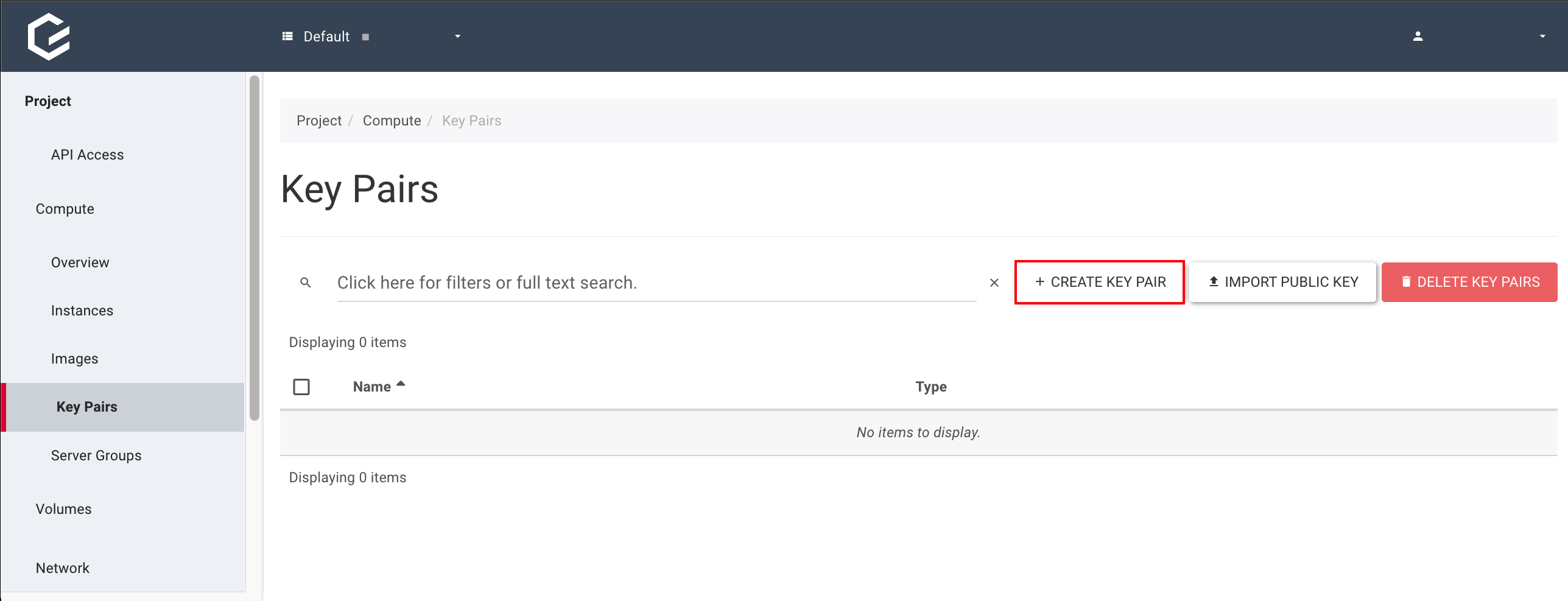
A window appears where you can name the key. In this example, the name BeispielKey is used. After you have entered the name, click Create Keypair.
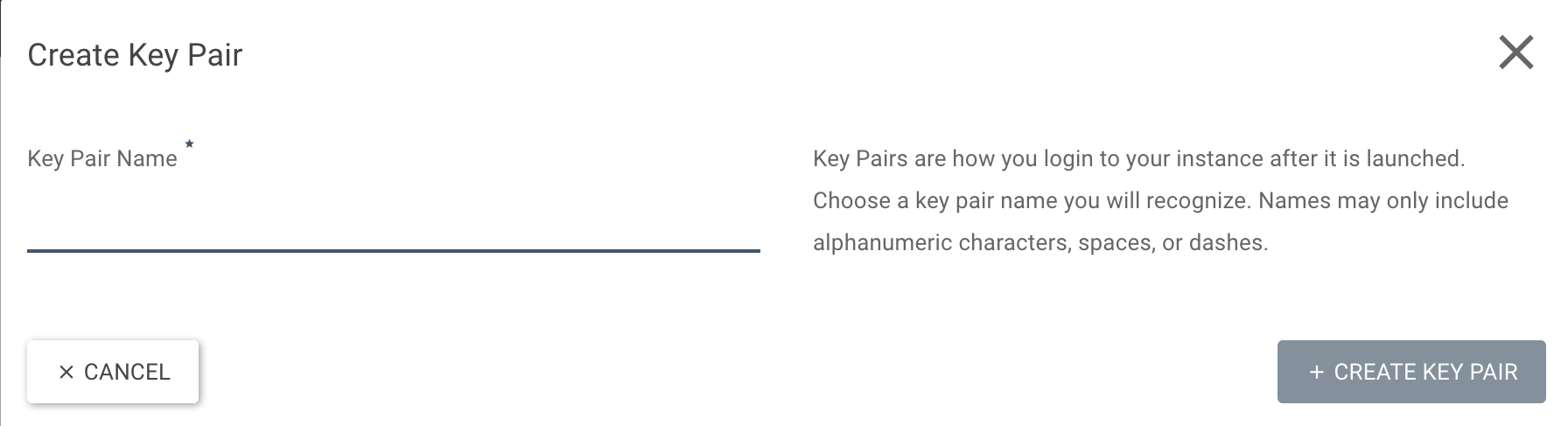
Conclusion
You have now created your SSH keypair.


