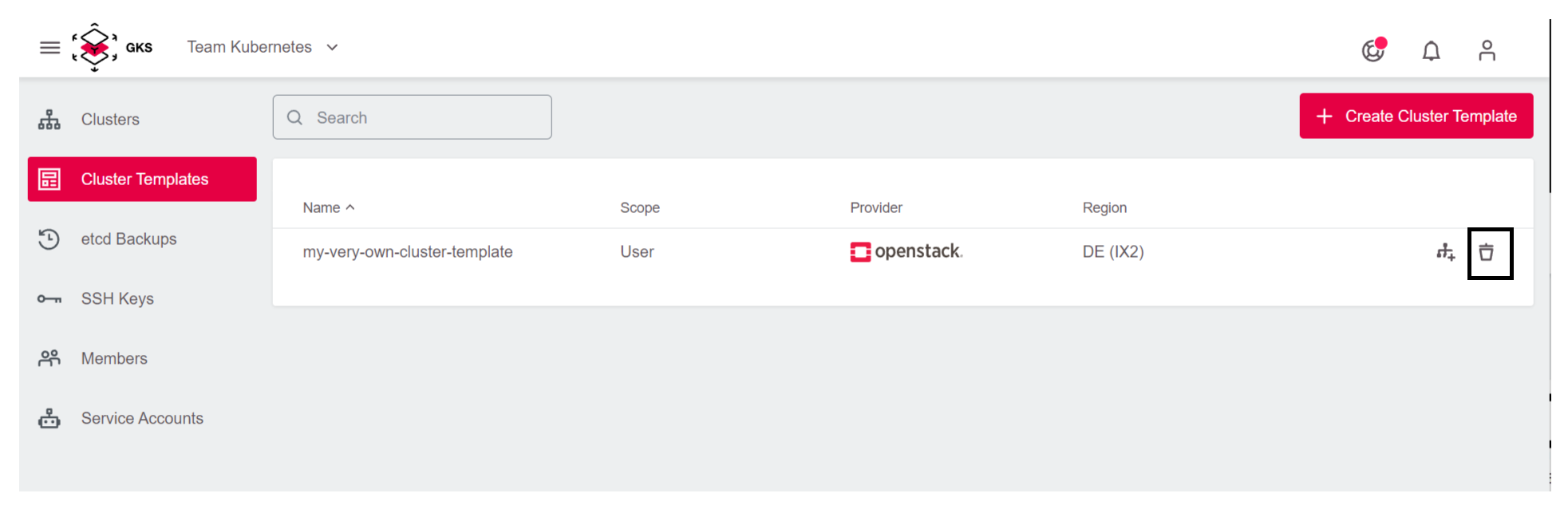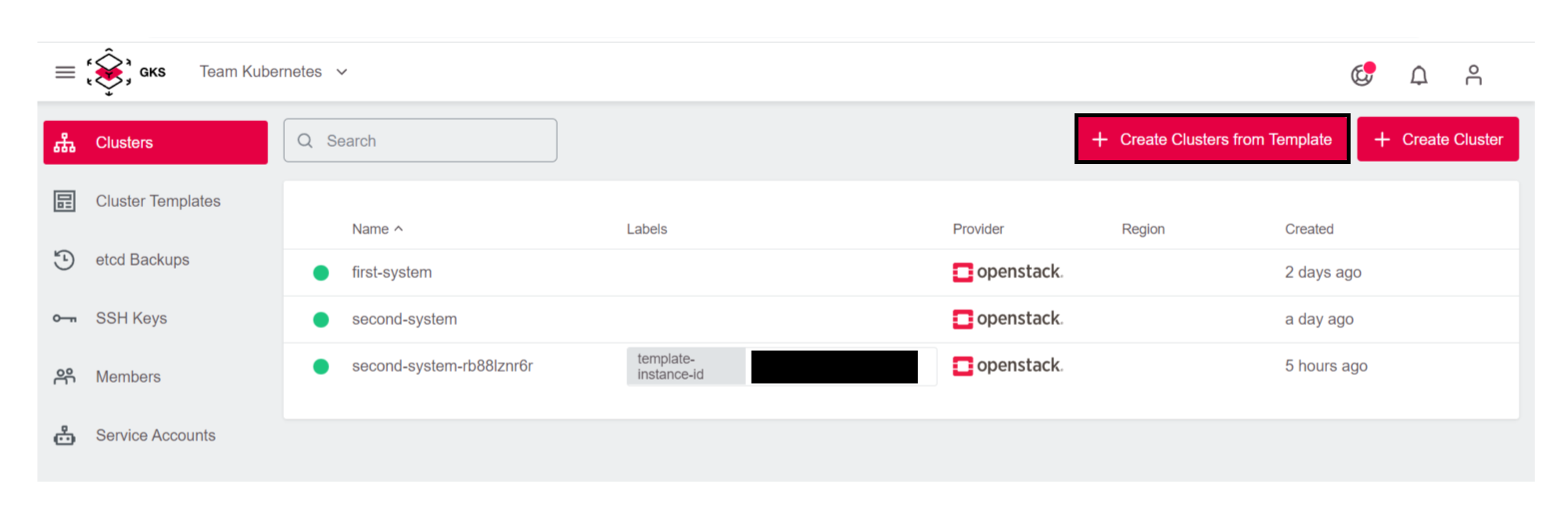Cluster Templates
What Are Cluster Templates?
Cluster templates are templates that enable a fast and uniform creation of Kubernetes clusters. With cluster templates, you can create clusters with a few clicks without having to re-enter settings such as credentials, network settings, and availability zones each time.
Creating Cluster Templates
To create a Cluster Template, select the Cluster Templates menu item in the sidebar and click the Create Cluster button. 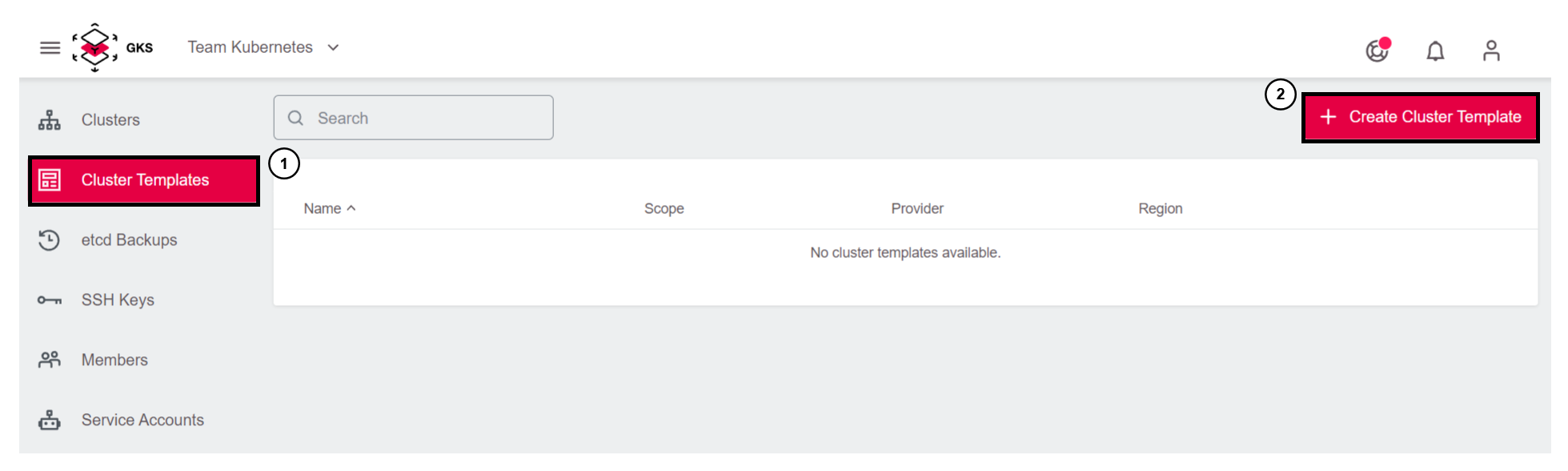
The cluster creation process known from section Creating a cluster opens. Enter all required data for the cluster creation. In the last step “Summary”, do not click on Create Cluster but on Save Cluster Template. 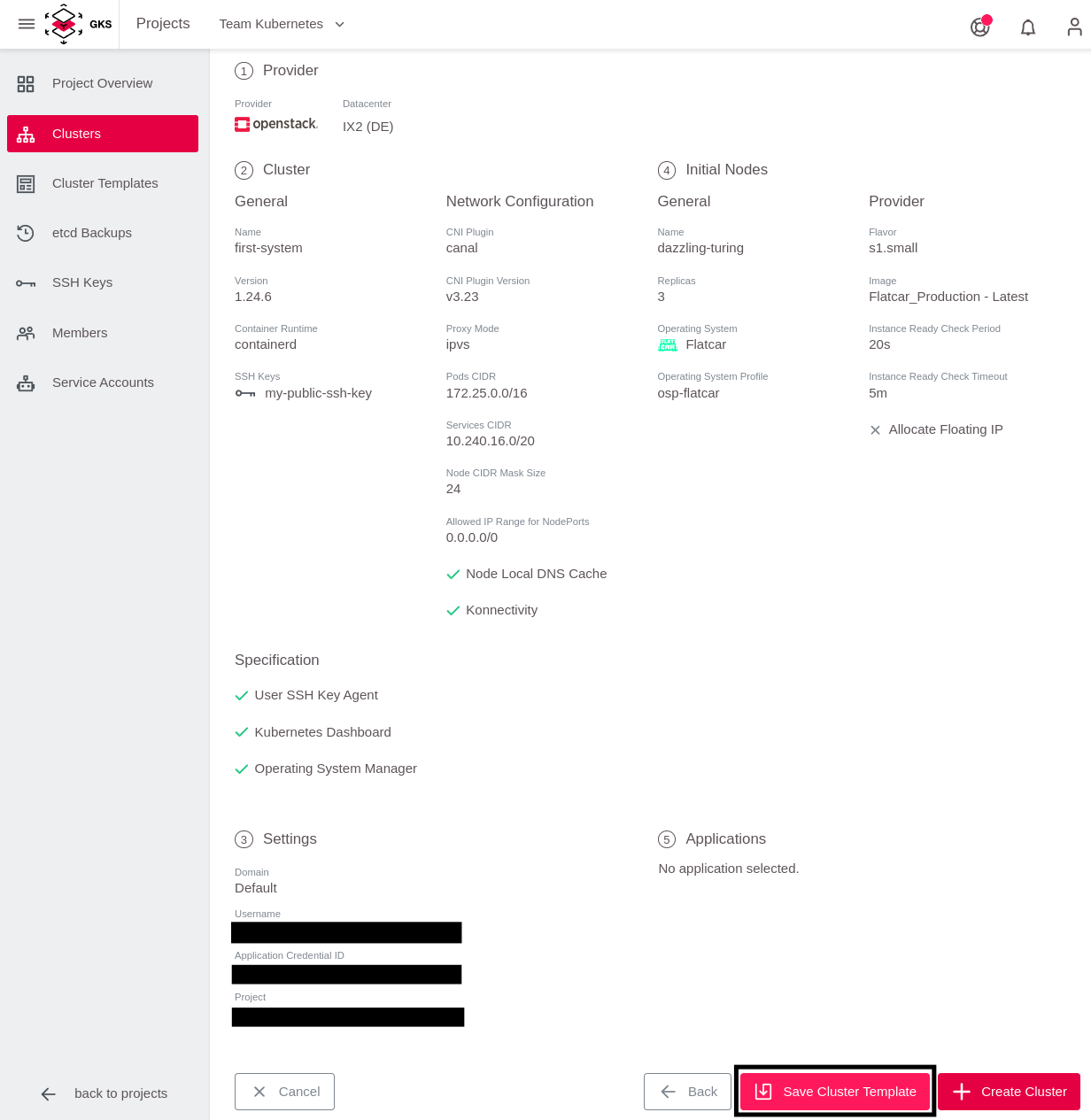
Now the dialog Save Cluster Template opens. Here you can define the name and storage scope.
Templates can be saved in 2 different scopes:
- On project level: All users of the project can use the template.
- On user level: The template can be used in all projects where the user has write access. Other users cannot use the template.
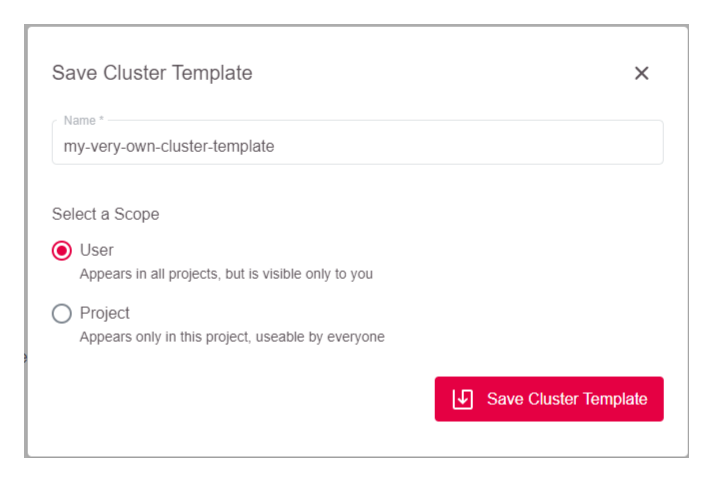
Confirm the selection with the Save Cluster Template button. The cluster template has now been created.
Creating Clusters from Templates
New clusters can now be easily created from the template you just created.
Select the menu item Cluster Templates in the sidebar. Then, select the desired template and click the button Create Cluster from Template. 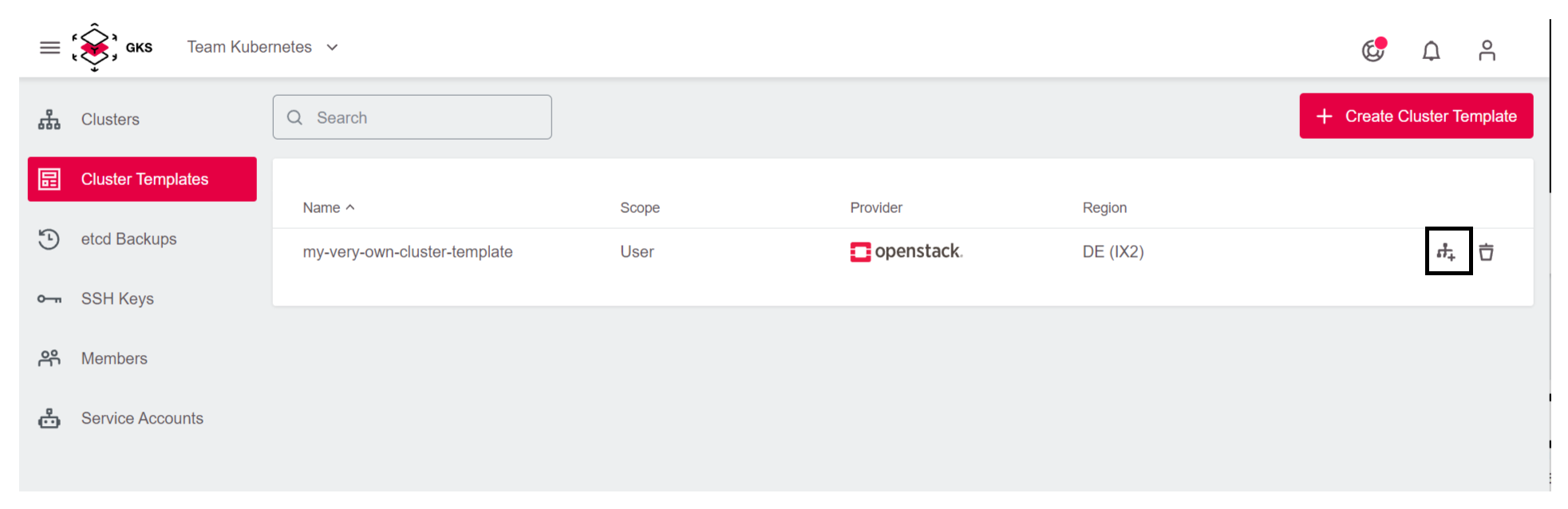
You are asked how many clusters you want to create from this template. Enter a number and confirm the selection with Create Clusters. 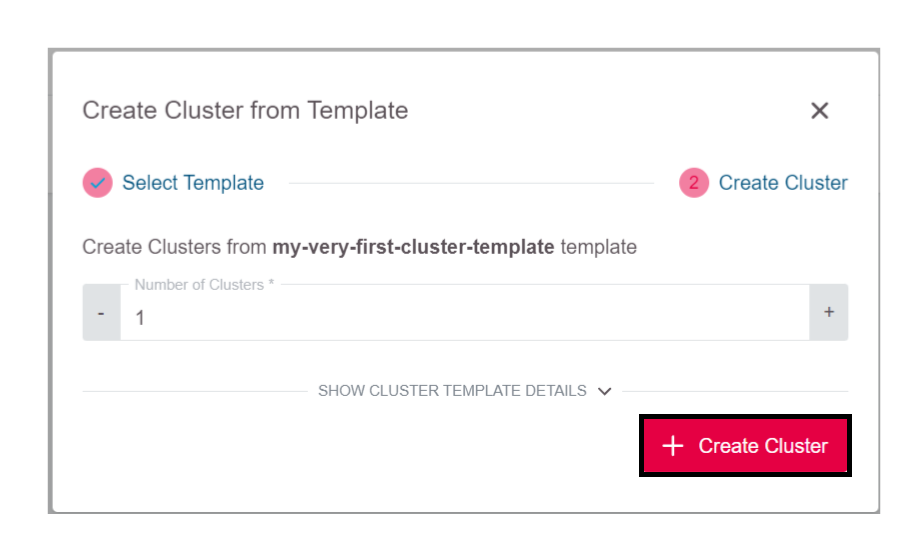
The cluster or clusters are then created. Clusters created from cluster templates are recognizable by the template-instance-id label. 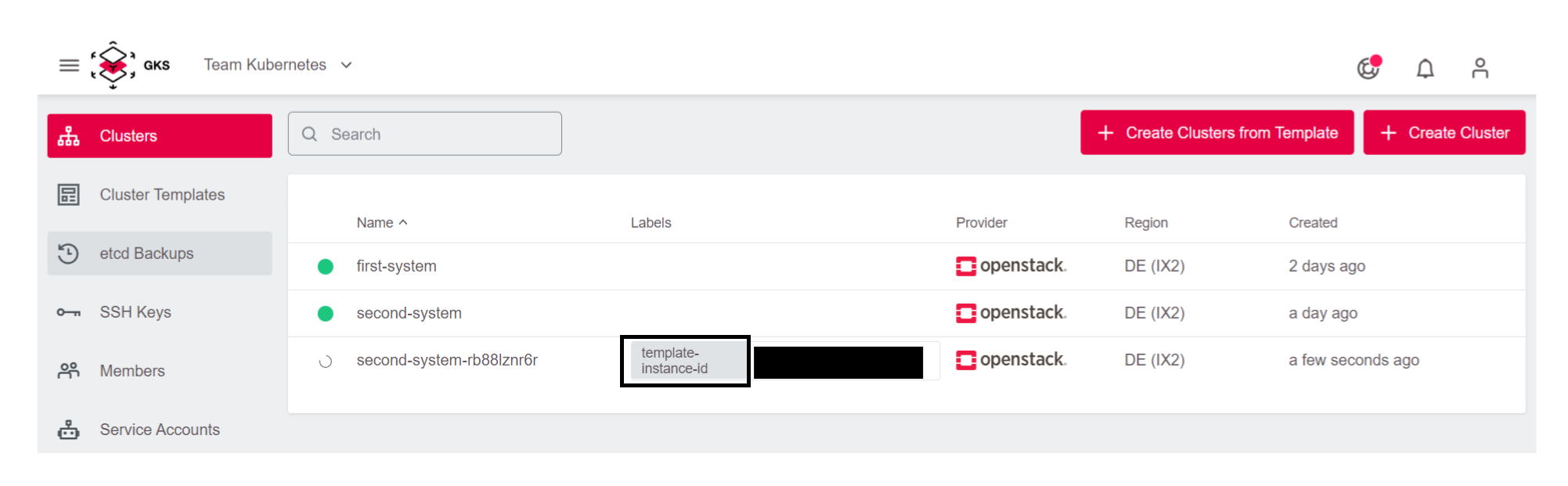
Note: Another way to create clusters from templates is available in the
Clustermenu with the buttonCreate Clusters from Template. The function is not different from the one just shown and is just a shortcut in the interface.
Deleting Cluster Templates
To delete cluster templates, select the menu item Cluster Templates in the sidebar and the corresponding template. To delete, click the Delete Cluster Template button.