CNI Choices
Here you find an overview of what CNIs are, why they are used and what features they provide.
What Is a CNI and Why Do I Need It?
CNI is the abbreviation for ContainerNetworkInterface. Simply put, it is a way for Kubernetes to describe what network functionality is needed to implement pod-to-pod networking inside a Kubernetes cluster. There are many different (network) environments where Kubernetes can run. To focus more on the Kubernetes product the Kubernetes developers decided to just specify what is required in terms of network functionality and let others do the implementation. This resulted in many different implementations for Kubernetes networking (CNIs) with very different features for very different environments.
Our Kubernetes platform only supported one CNI implementation for the longest time and therefore did not provide any means to change that. Recently we added a second one so now you can choose which CNI best suits your use-case.
Canal
The CNI solution we used in the past is called canal, which is a combination of the two CNIs flannel and calico. In these setups flannel is used to implement the pod-to-pod communication while calico is used to enable network policies. This CNI has been around a long time and is thus mature and battle-tested.
Canal supports both iptables as well as ipvs as proxy modes.
If you are unsure what to choose, this CNI is the conservative choice.
Cilium
Cilium is a fairly new CNI which leverages eBPF instead of traditional ways to manage traffic between Kubernetes pods and nodes. It has advanced observability features like a dedicated looking-glass addon called hubble and improved health checks. Cilium also supports network policies to allow tighter control of the traffic flow into or out of your cluster as well as inter-cluster traffic.
If you want to take full advantage of the Cilium features, you need to set the proxy mode to eBPF after choosing the CNI (this is only possible if Konnectivity is chosen as well). Another requirement for Cilium (and especially the eBFP proxy mode) is that the OS image needs to run a fairly recent kernel to be able to support all functionality of the CNI which is the case with our flatcar images.
Cilium is under heavy development so new features as well as bug-fixes are released regularly.
If you are interested in a deeper understanding of the network flows inside your Kubernetes cluster, then this CNI is for you.
Installing a CNI
In the cluster creation process, the second step enables you to choose between the two CNIs described above. 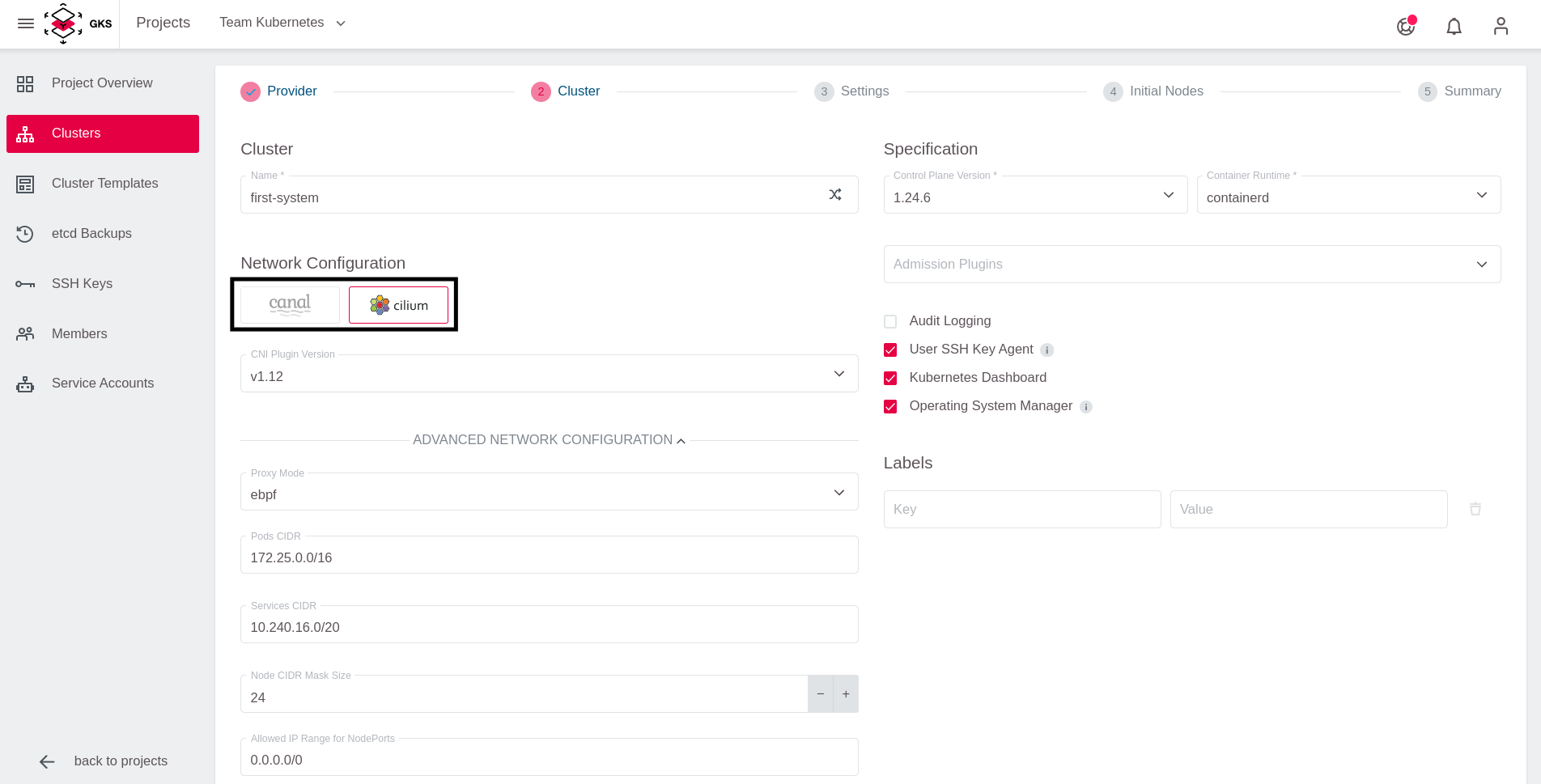
After choosing your CNI you may need to choose a proxy mode as well, depending on the CNI chosen in the previous step. 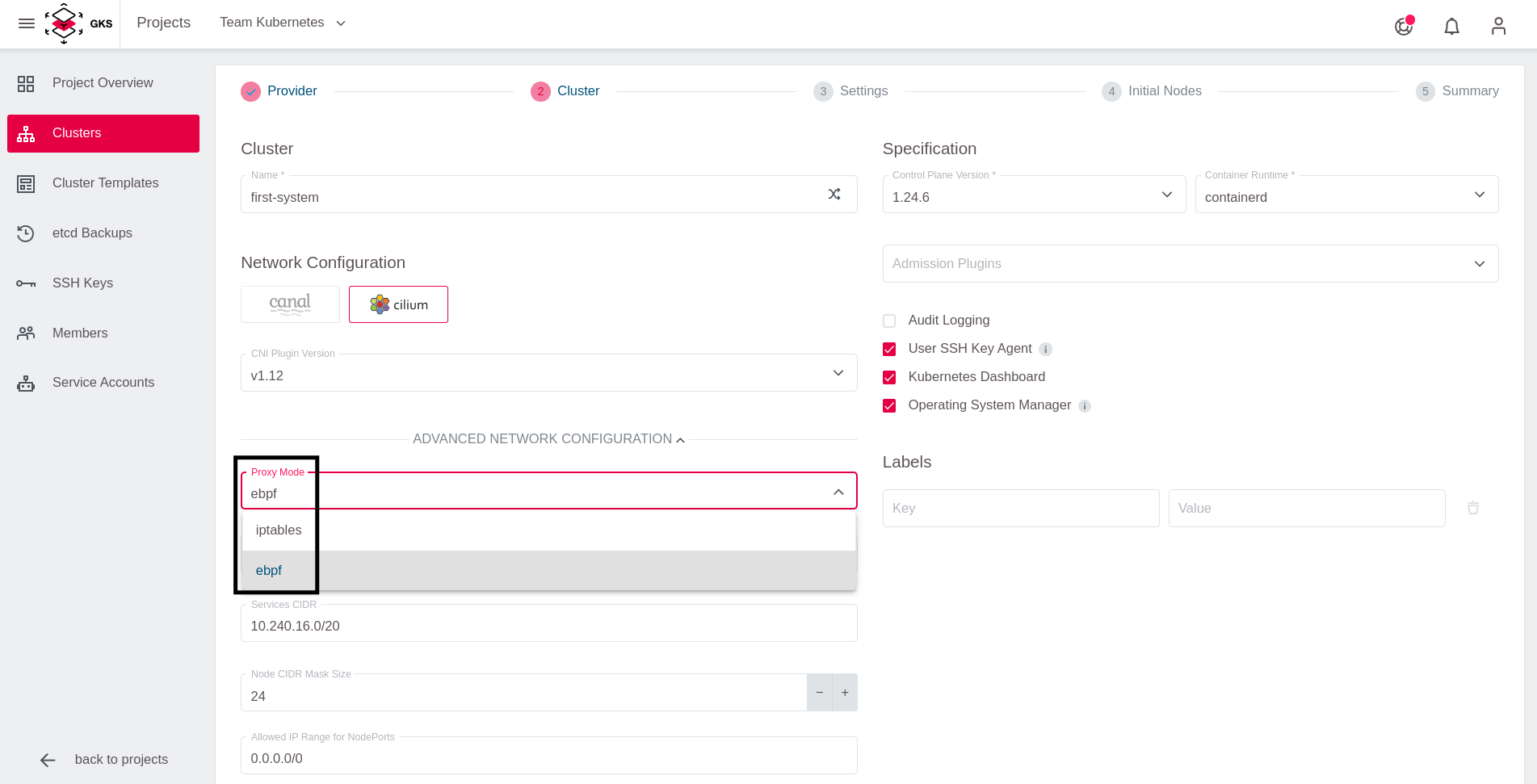
The choice of the eBPF proxy implicitly requires the use of Konnectivity as your control-plane connector as well, which is the default in all newly created Kubernetes clusters. More information on the control-plane connector and Konnectivity is available here.
Installing a Hubble Addon
If Cilium is chosen as a CNI, you can install the graphical visualization addon Hubble. This can be done after the cluster creation has finished successfully with the Addons tab at the bottom of the cluster overview. 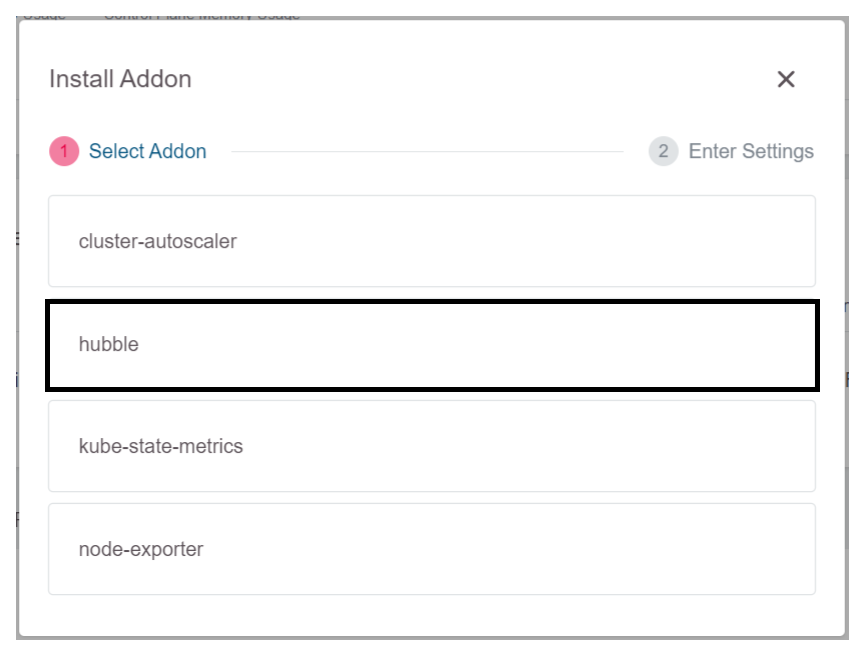
Final Note
Choosing an CNI can only be done once in the creation process of the cluster. While it is technically possible to switch or change CNIs in a running cluster, we do not support this in our platform. So choose your CNI carefully as this choice cannot be changed without deleting and re-creating the cluster.


